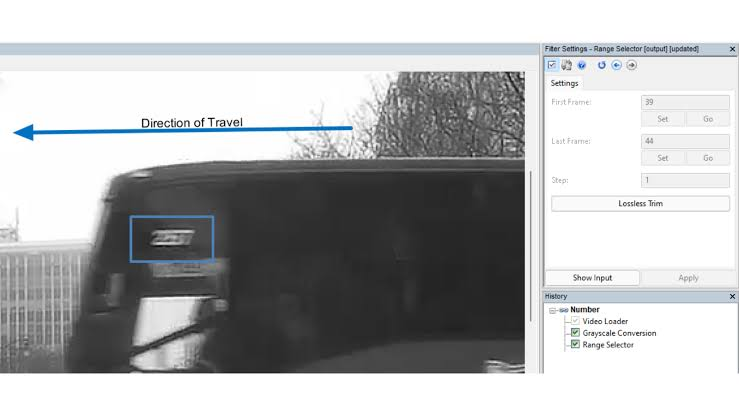We’ve all experienced it: that frustrating moment when a cherished video or a critical piece of footage turns out blurry. Blurry videos can rob your content of its impact, leaving you with a sense of disappointment. But fear not, for the era of DIY deblurring has arrived. With the help of video deblurring software, you can rescue your blurred videos and restore them to their crystal-clear glory. In this article, we’ll explore tips and tricks for using video deblurring software effectively, empowering you to transform your blurred footage into visual brilliance.
Understanding the Basics of Video Deblurring
Before we dive into the practical tips, let’s briefly understand how video deblurring software works. At its core, deblurring is the process of reducing or eliminating the effects of blurriness in an image or video. This blurriness can result from various factors, such as camera shake, motion blur, or defocus.
Video deblurring software utilizes complex algorithms to reverse the blurring effects, effectively sharpening the image or video. These algorithms analyze the characteristics of the blur and attempt to restore the lost details. While they may not perform miracles, they can often make a substantial improvement in the quality of your footage.
Tips For Using Video Deblurring Software
Choose the Right Software
The first step in your DIY deblurring journey is selecting the right video deblurring software. There are several options available, both free and paid. Some popular choices include Adobe After Effects, Wondershare Filmora, and various specialized deblurring tools like Blurity and DeblurMyImage. Consider your specific needs and budget when making your selection.
Read the Documentation
Once you’ve chosen your software, take the time to read the documentation or watch tutorials. Understanding the software’s features, settings, and capabilities is crucial to achieving the best results. Each software may have unique tools and functions, so getting acquainted with them is essential.
Use Multiple Frames
If you have access to multiple frames of the same scene (for example, from a video), consider using them to your advantage. Many deblurring algorithms can analyze multiple frames and use them to improve the final result. This technique is particularly effective for reducing noise and enhancing clarity.
Adjust Parameters Carefully
Video deblurring software typically comes with various parameters that you can adjust to fine-tune the deblurring process. These parameters may include settings for motion estimation, kernel size, and strength of the deblurring effect. Be cautious when tweaking these settings, as excessive adjustments can lead to unnatural artifacts. It’s often a process of trial and error to find the right balance for your specific footage.
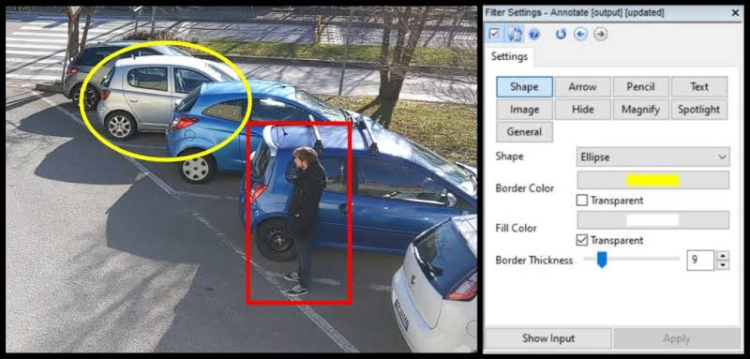
video deblurring software
Be Mindful of Noise
While deblurring can enhance clarity, it may also amplify noise in your footage. Noise is the grainy or speckled appearance that can occur, especially in low-light or high-ISO situations. Many deblurring tools offer denoising options to help mitigate this issue. Experiment with denoising settings to strike the right balance between clarity and noise reduction.
Work with High-Quality Source Material
The success of your deblurring efforts depends heavily on the quality of your source material. If your original video is extremely blurry or of very low resolution, even the best deblurring software may struggle to produce satisfying results. Whenever possible, start with high-quality footage to maximize your chances of success.
Apply Deblurring Selectively
In some cases, you may not want to deblur the entire video uniformly. For example, you might want to focus on a specific area or object within the frame while keeping the background slightly blurred for artistic effect. Many deblurring tools allow you to apply the effect selectively using masks or brushes. This level of control can be invaluable for achieving your desired result.
Practice Patience
Deblurring is often a process that requires patience and careful adjustment. Don’t be discouraged if your first attempts don’t yield perfect results. It’s not uncommon to refine your settings and processes over several iterations to achieve the desired outcome. Take your time, experiment, and learn from each attempt.
In Conclusion
DIY deblurring with video deblurring forensic software is a rewarding endeavor that can breathe new life into your cherished footage. By choosing the right software, understanding its features, and following these tips and tricks, you can significantly improve the clarity of your videos. Remember that deblurring is both a science and an art, and practice is key to mastering it. So, go ahead, rescue your blurred videos, and let your visual content shine with newfound brilliance.