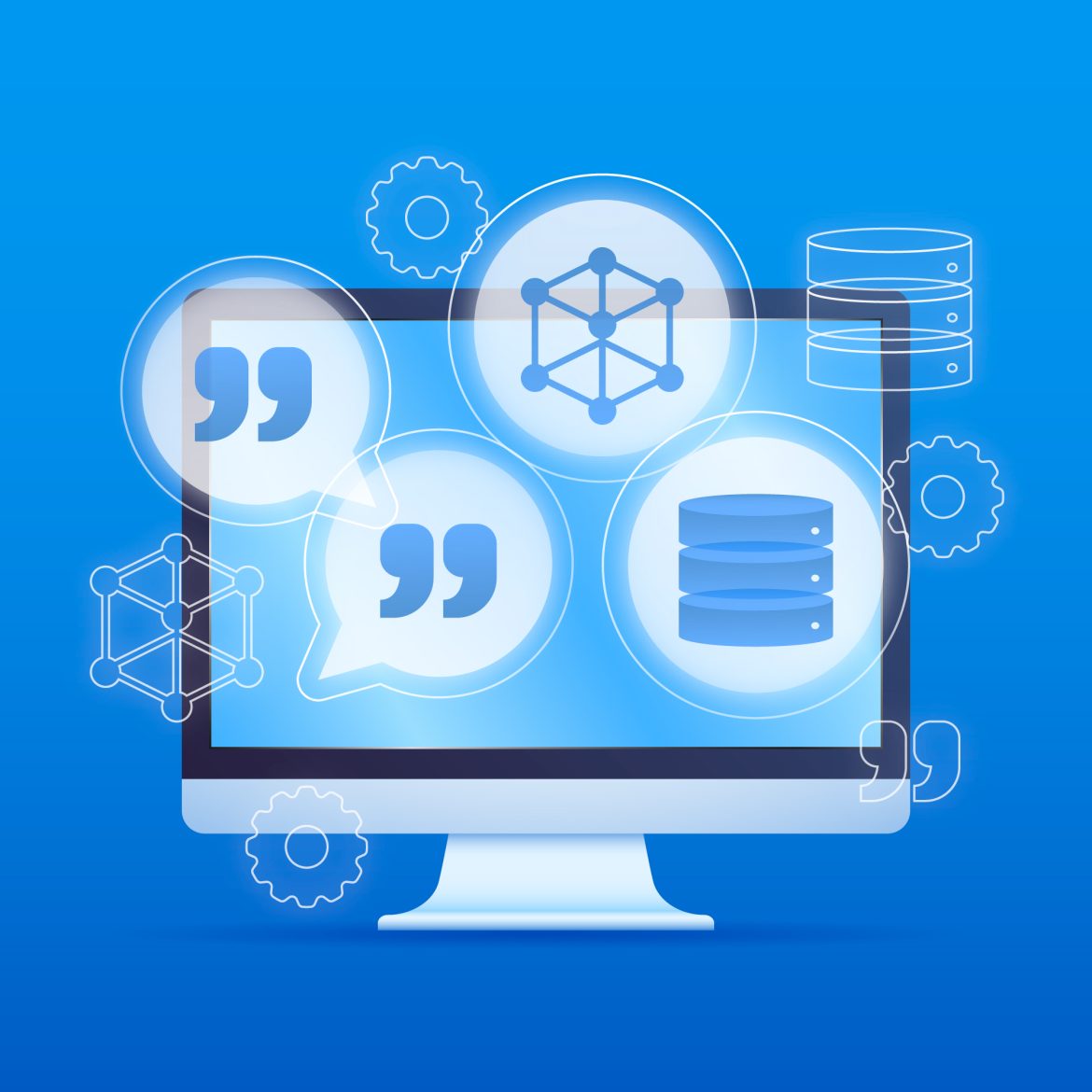Introduction
MySQL is a popular open-source relational database management system (RDBMS), while Snowflake is a cloud-based data warehouse. Both platforms have their own strengths and weaknesses, and in some cases, it may be beneficial to migrate data from MySQL to Snowflake.
For example, Snowflake offers a number of features that can improve the performance and scalability of data analytics workloads. Additionally, Snowflake’s pay-as-you-go pricing model can help businesses save money on their data storage and processing costs.
Extract Data from MySQL
The first step in migrating data from MySQL to Snowflake is to extract the data from MySQL. This can be done using a variety of methods, including:
- Using a MySQL client tool, such as MySQL Workbench or Sequel Pro
- Using the MySQL command-line client
- Using a third-party data migration tool
Once the data has been extracted from MySQL, it can be saved in a format that can be imported into Snowflake.

MySQL to Snowflake
Import Data into Snowflake
The second step in migrating data from MySQL to Snowflake is to import the data into Snowflake. This can be done using the Snowflake web interface, the Snowflake command-line client, or a third-party data migration tool.
When importing data into Snowflake, it is important to consider the following factors:
- The data format
- The data types
- The schema
Configure Snowflake
Once the data has been imported into Snowflake, it is necessary to configure Snowflake to optimize the performance of data analytics workloads. This can be done by:
- Creating indexes
- Creating materialized views
- Partitioning data
Conclusion
Migrating data from MySQL to Snowflake can be a complex process, but it can be worth the effort in order to improve the performance and scalability of data analytics workloads. By following the steps outlined in this article, you can successfully migrate data from MySQL to Snowflake.
Here are some additional tips for migrating data from MySQL to Snowflake:
- Use a third-party data migration tool to automate the migration process.
- Test the migration process thoroughly before migrating production data.
- Monitor the performance of data analytics workloads after the migration is complete.